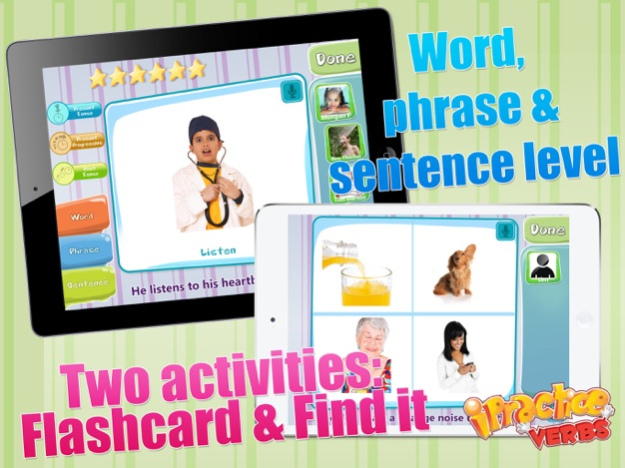iPractice Verbs 6.0
Continue to app
Paid Version
Publisher Description
*iPractice Verbs was featured at Macworld.com Magazine in 2011.
**iPractice Verbs was amongst the top 200 Educational iPad apps on iTunes in September, 2011.
iPractice Verbs is an app developed to help children learn and practice basic English verbs in a variety of levels (word, phrase, sentence) and tense forms (present, present progressive & past tense). iPractice Verbs was designed by a licensed and certified Speech-Language Pathologist to serve as a tool for children with language delays and as a tool for children and adults learning English as a second language. iPractice Verbs is very intuitive to use and it is compatible with the Therapy Report Center ( A FREE caseload management application).
iPractice Verbs allows for multiplayer activities and it contains two activities: Flashcard & Find it. This app contains over 158 regular & irregular verbs in the present, present progressive, and past tense with corresponding high quality images and audio (totaling to over 1000 stimuli). Practicing verbs and verb tenses has never been so easy or intuitive.
iPractice Verbs also allows for practice at different levels: word, phrase, and sentence levels with the flexibility to select which verbs are to be practiced. There are two modes on iPractice verbs: “Flashcards” and “Find it”.
The primary purpose of “Flashcards” is to practice learning the verbs at the word, phrase or sentence level.
“Find it” on the other hand, is a multiple choice game for selecting corresponding images. When playing practice Verbs on Find it mode, children must select the correct corresponding image in order to advance to the next word/phrase/sentence. If the incorrect image is selected the choices are narrowed and the student is encouraged to “try again”; this way we maximize student success and learning. The "find it" activity was designed to help students practice the techniques of listening in a variety of situations (e.g., focusing attention, reflecting, interpreting, analyzing, responding to messages).
iPractice Verbs also includes two features that will keep students motivated: a built-in reward system that give student cards as they practice and a certificate of mastery.
Practicing verbs is a standard for children from Kindergarten through third grade (Texas State Standard). iPractice Verbs contains verbs at the word, phrase and sentence levels and it can be used with children to gain/increase of "grammar when speaking such as using subject-verb agreement, complete sentences, and correct tense" (Texas State Standard). Practicing verbs and using correct verb tense is a state standard for all grade levels in Virginia (Language Arts SOLS K.2, 1.2, 2.1, 3.2, 3,11, 4.8, 5.9, 6.7, 7.9, 8.8, 9.7, 10.8, and 11.8). Using a developmentally appropriate vocabulary including verbs and verb tenses is a North Dakota Standard of Learning for Kindergarten through fifth grade (Language Arts: K.4.1, 1.6.2, 2.6.2, 3.6.3, 4.6.3, 5.6.3). Using correct grammar in writing is a North Dakota Standard of Learning for sixth through ninth grade (Language Arts: 6.3.10, 7.3.9, 8.3.11, 9.6.2, 9.3.10).
Features:
1.Contains regular and irregular verbs
2.158 verbs at the word, phrase & sentence level
3.It includes present, present progressive & past tense options
4.Voice recording available
5.Built-in audio for all verbs
6.Compatible with the Therapy Report Center
7.Multi-player
8.Track correct & incorrect responses
9.Players are advanced manually to give user flexibility
10.Generate certificates
11.Built-in homework sheets
12.Print, email or export results
13.Built-in reward system with prizes
14.Backup and restore data via iTunes file sharing
Dec 11, 2018
Version 6.0
Update to iOS 12
About iPractice Verbs
iPractice Verbs is a paid app for iOS published in the Kids list of apps, part of Education.
The company that develops iPractice Verbs is Smarty Ears. The latest version released by its developer is 6.0.
To install iPractice Verbs on your iOS device, just click the green Continue To App button above to start the installation process. The app is listed on our website since 2018-12-11 and was downloaded 3 times. We have already checked if the download link is safe, however for your own protection we recommend that you scan the downloaded app with your antivirus. Your antivirus may detect the iPractice Verbs as malware if the download link is broken.
How to install iPractice Verbs on your iOS device:
- Click on the Continue To App button on our website. This will redirect you to the App Store.
- Once the iPractice Verbs is shown in the iTunes listing of your iOS device, you can start its download and installation. Tap on the GET button to the right of the app to start downloading it.
- If you are not logged-in the iOS appstore app, you'll be prompted for your your Apple ID and/or password.
- After iPractice Verbs is downloaded, you'll see an INSTALL button to the right. Tap on it to start the actual installation of the iOS app.
- Once installation is finished you can tap on the OPEN button to start it. Its icon will also be added to your device home screen.